I think it’s time to write something about how to correctly setup a schedule backup with cubeSQL.
Most people don’t realise that it is a two step operation and we often receive support requests because in their opinion schedule backups do not work. I think that official documentation is not clear about this point and we plan to improve it in the next upcoming 4.3 version, in the meantime I’ll try to clarify required steps in this post.
Step 1 is to setup a schedule using the Schedules panel:
as you can see we added a new Schedule1 of type Backup, triggered every Sunday and 1:00 AM (and the Schedule Enabled checkbox is checked).
Once schedule has been created you need to ATTACH this schedule to a database in order to be able to correctly backups it. Please note that more than one schedule can be attached to a database and the same schedule can be attached to multiple databases!
Step 2 is to attach newly created schedule in the Databases panel:
select the database you want to backup and then from the Server menu select “Manage Schedules”:
From the popup menu then select newly created schedule and then press the Attach button.




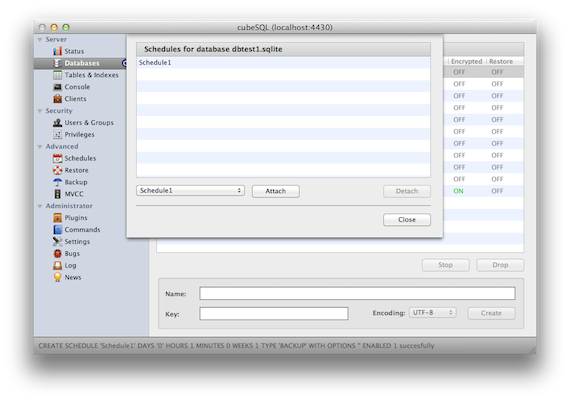
About The Author: Marco
More posts by marco