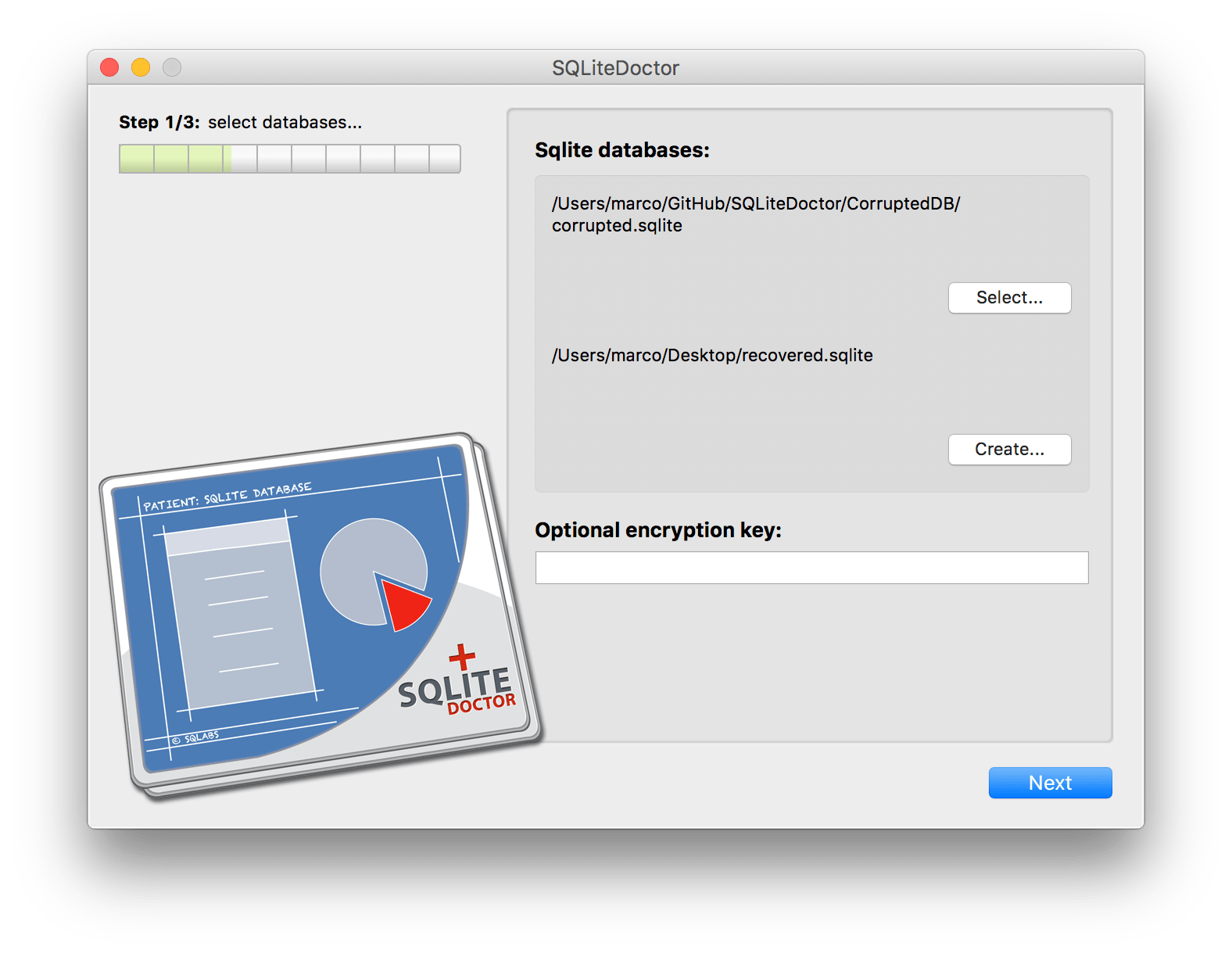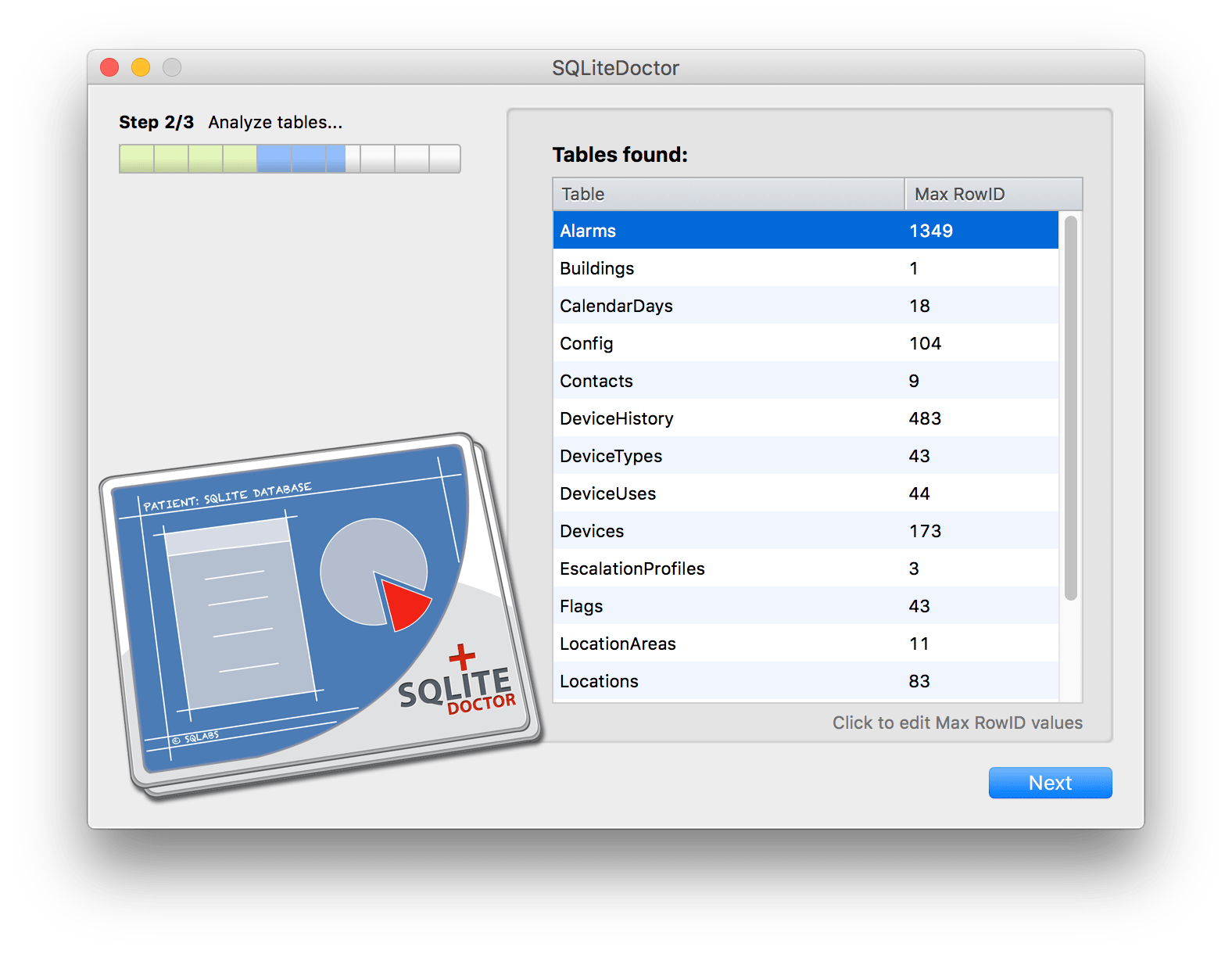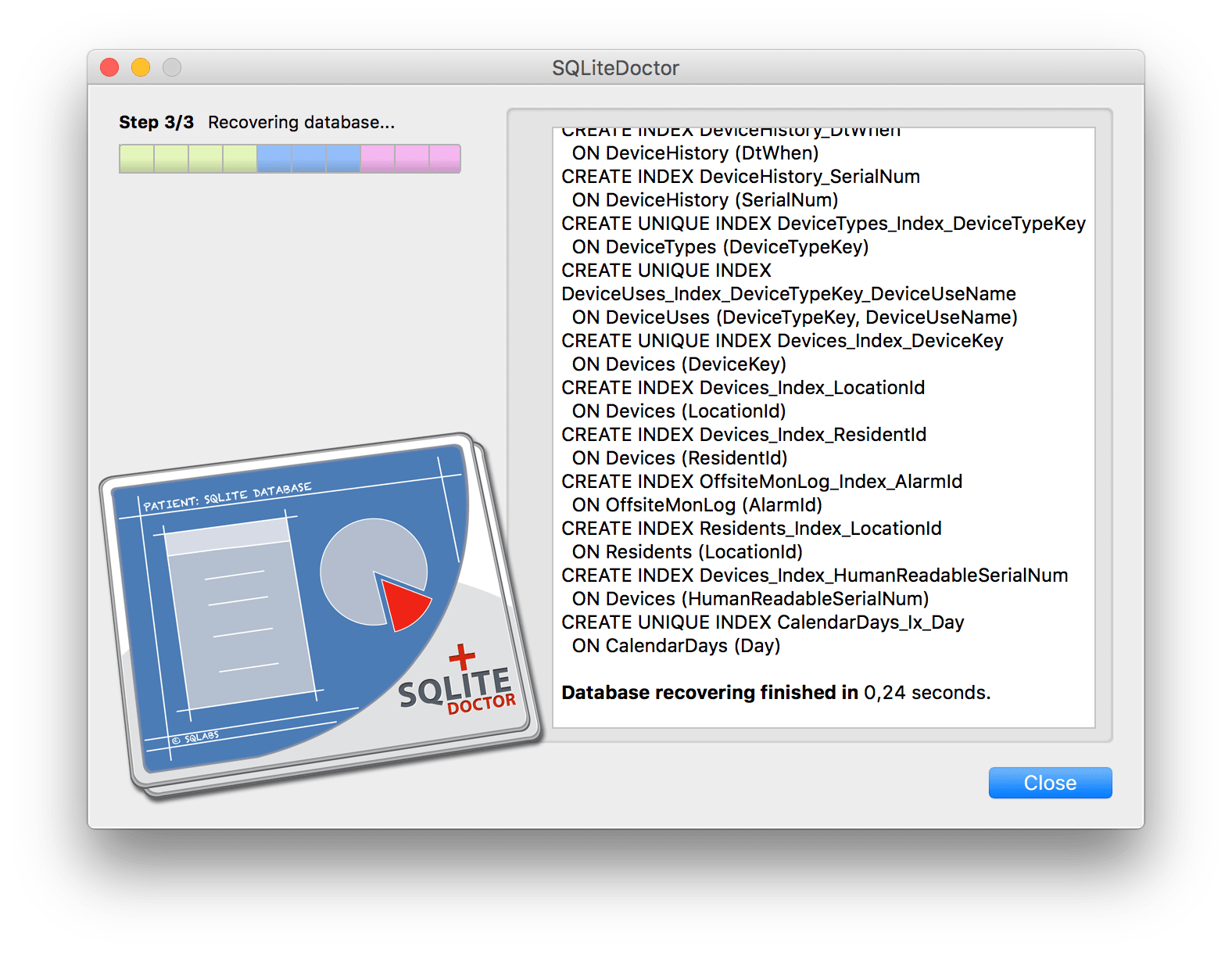SQLiteDoctor
The life saver sqlite database repair tool.
SQLiteDoctor has been recognized as one of the best tools for sqlite database forensic analysis DFRWS 2018 Europe.
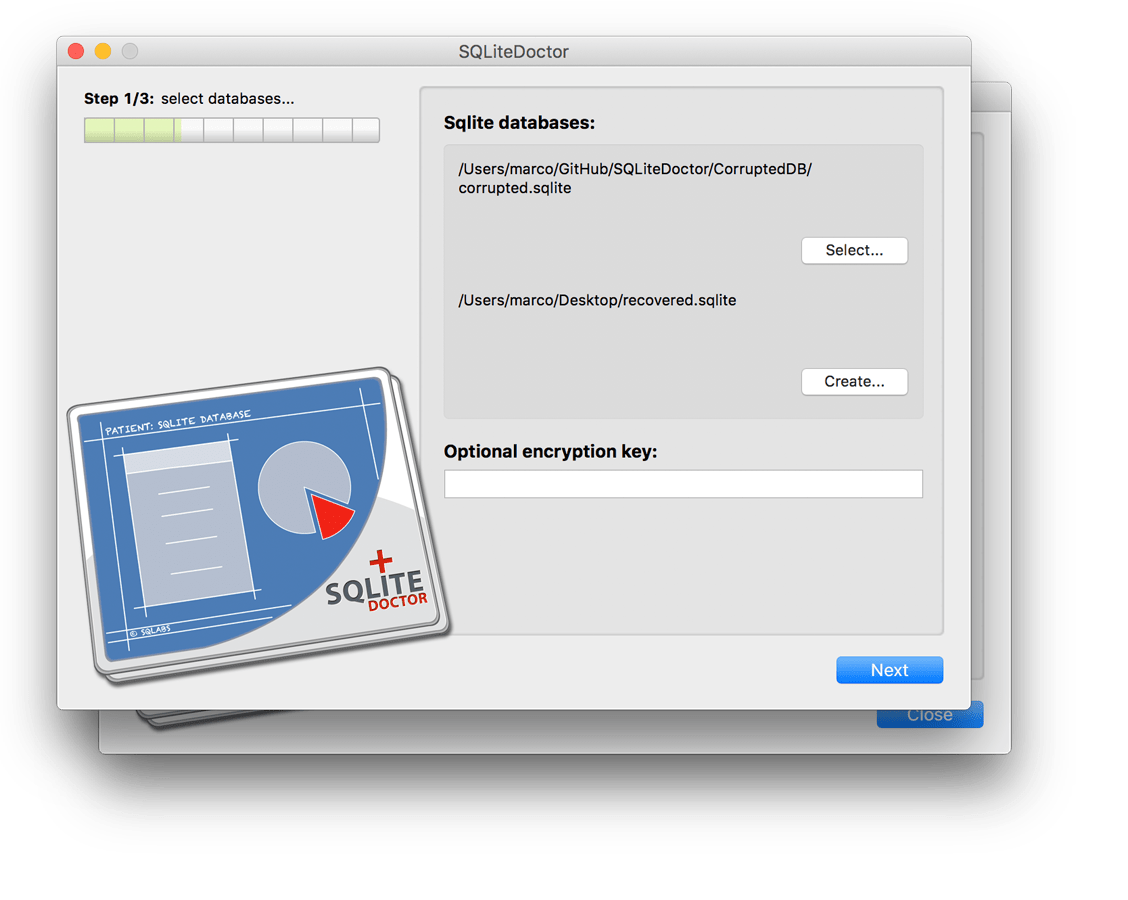
Easy to use wizard
To start just select the sqlite database to recover and the output database file. You can optionally set an encryption key if the damaged database is encrypted.
SQLiteDoctor supports all standard SEE sqlite encryptions: AES128, AES192 and AES256. More information at the official SEE sqlite site.
Tables panel
Database is scanned in order to find out all the tables and all the rowid values. If maximum RowID value for a specific table cannot be found then a N/A value is used, you can manually set that value to a numeric value higher than the maximum rowid value you know it is used in that database for that table (if no value is entered than a default 100000 value is used).
An SQLite database is highly resistant to corruption. If an application crash, or an operating-system crash, or even a power failure occurs in the middle of a transaction, the partially written transaction should be automatically rolled back the next time the database file is accessed.
Though SQLite is resistant to database corruption, it is not immune and in some cases a special tool like SQLiteDoctor is required in order to be able to fully restore your damaged sqlite database.
A single license is valid for up to 2 computers (if not used at the same time). No subscription required. Free 1.x updates.
Download version 1.8.1
- December 4th, 2024
- Download for MacOS (Intel/ARM)
- Download for Windows (64bit)
Requirements
- MacOS 10.14 or newer
- Windows 8.1/11 or newer